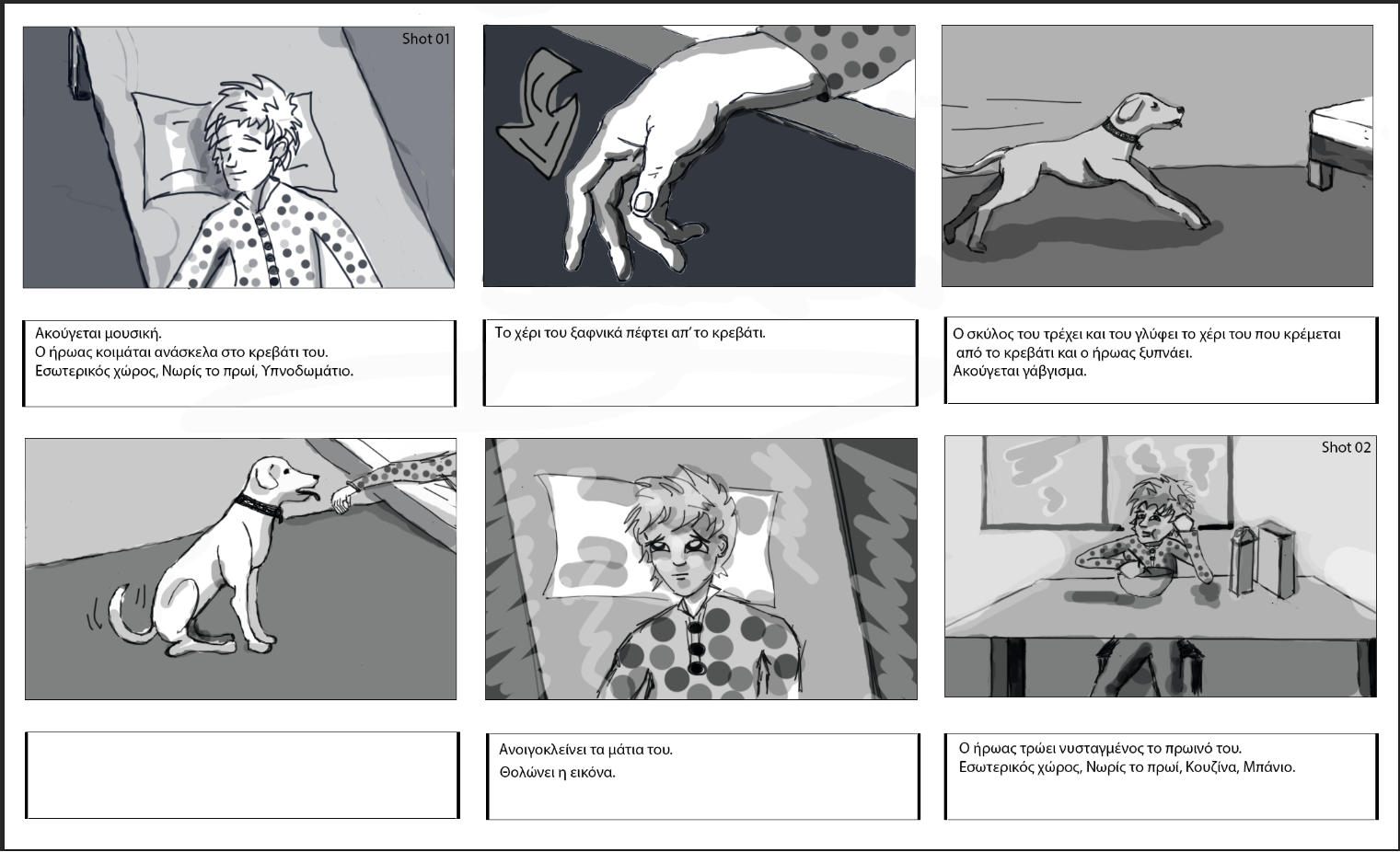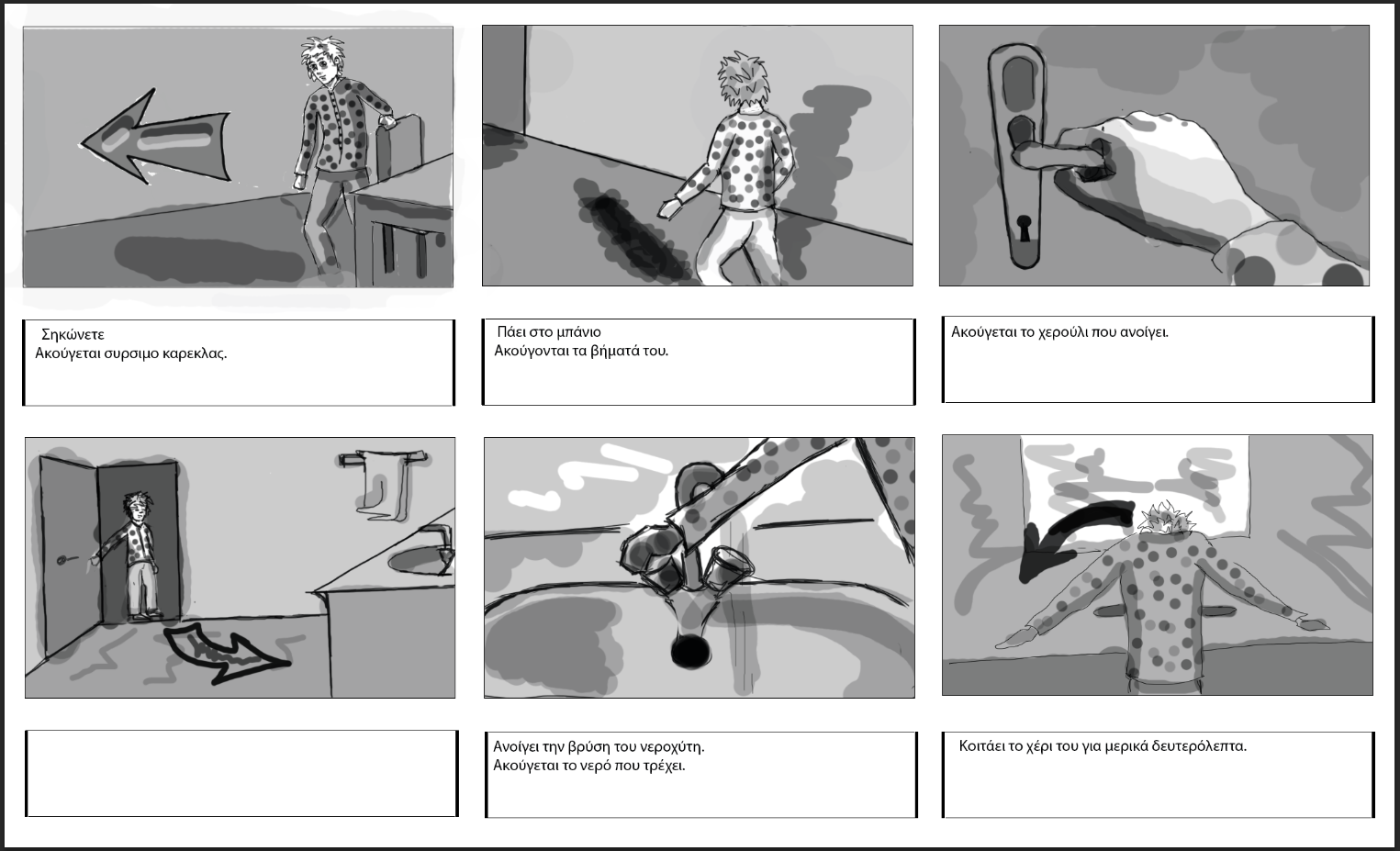24 Μαρτίου 2015
PhotoShop
- Marquee
- Move
- Lasso
- Magic Wand
E. Crop F. Slice
- Airbrush
- Paintbrush
I. Clone Stamp
J. History Brush
K. Eraser
L. Gradient
M. Blur
N. Dodge
O. Path Selection
P. Type
Q. Pen
R. Rectangle
S. Notes
T. Eyedropper
U. Hand
V. Zoom
Q. Foreground Color
R. Background Color
S. Default Colors
T. Standard Mode
U. Quick Mask Mode
V. Standard Windows W. Full Screen+Menu Bar X. Full Screen-Menu Bar Y. Jump to Image Read
III. Menus A. File
B. Edit
C. Image D. Layer E. Select F. View
G. Filter H. Window I. Help
IV. Palettes A. Color
B. Swatches C. Styles
D. Navigator E. Info
G. Layers
H. Channels I. Paths
J. History
K. Character L. Paragraph M. Brushes
I. Using the Status Bar A. Document Sizes
B. Document Profile C. Scratch Sizes
D. Efficiency
E. Current Tool
H. Preview
II. Create New Image
A. Choose File menu > New (Cmd-N)
B. Enter a name in the Name Field
C. Choose a unit of measurement.
D. Enter Width and Height values.
E. Enter the resolution.
F. Choose an Image Mode (RGB).
G. Click Contents: White, Background Color or Transparent. H. Click OK.
III. Saving Files
A. Choose File menu > Save (Cmd-S)
B. Type a name in the File name
C. Choose a location for the file.
D. Choose a file format from the Save As pop-up menu (PDF). E. Click Save.
IV. Navigating
- Choose the Zoom tool (z).
- To magnify the image, click in the image window or drag a
marquee across an area to magnify that area – or – Alt click in the image window.
V. Screen Display Mode A. Standard
B. Full Screen Mode with Menu Bar C. Full Screen Mode
VI. To Display One Image in Two Windows
- Choose Window menu > Documents > New Window.
- Optional: Move either window by dragging its title bar and/or
resize either window.
I. To Change an Image’s Pixel Dimensions
- Choose Image menu > Image Size.
- To preserve width-to-height ratio, check the Constrain
proportions box. - To preserve the resolution check the Resample Image box.
D. Choose a unit of measurement and enter new numbers.
E. Click OK.
II. To Change an Image’s Resolution
A. Choose Image menu > Image Size
B. To preserve image dimensions check Resample Image box.
C. Enter a number in the Resolution field.
D. Click OK.
III. To Resize an Image
A. Chose File menu > Automate > Fit Image. B. Enter a Width and Height value in pixels. C. Click OK.
IV. To Change the Canvas Size
- Choose Image menu > Canvas Size.
- Enter numbers in the Width and/or Height fields.
- To reposition the image on its new canvas, click an
unoccupied Anchor square. - Click OK.
- To crop an Image Using a Marquee:
A. Choose the Crop tool (C).
B. Draq marquee over the part of the image to keep. C. Press Enter/Return. - To Flip an Image
A. Choose Image menu > Rotate Canvas > Flip Horizontal
VII. To Rotate an Image by a Preset Amount
A. Choose image Menu > Rotate Canvas > 180/90; CW/CCW
VIII. To Rotate an Image by Specifying a Number
A. Choose Image Menu > Rotate Canvas > Arbitrary
B. Enter a number between -359.99 and 359.99; CW/CC
I. History
A. History Palette
1. Linear vs. Non-Linear
2. Revert to Prior State
3. Using Snapshots
4. Creating New Document from History State/Snapshot
B. History Brush (Y or Shift-Y)
1. Choose Blending Mode/Opacity
2. Choose state or snapshot to use for History palette
C. Art History Brush (Y or Shift-Y)1. Options Bar: Blending Mode, Opacity, Style, Fidelity,
Area, Spacing, Brush Dynamics D. Erase to History (E or Shift-E)
1. Options Bar: check Erase to History box
II. Choose Colors A. Color Picker
1. Click the Foreground or Background Color Square
a. Foreground: painting, type, stroke
b. Background: change canvas size, use move tool
2. Choose hue (vertical color) and value (large square) B. Color Palette
1. Move Sliders to choose color
2. RGB = Additive Color C. Swatches Palette
1. Choose Color by clicking color swatch 2. Add new color
a. Choose color from Color Picker
b. Click pointer (paint bucket over empty space on
the Swatch Palette
3. Delete Color: Cmd-click on swatch
4. Save Swatches: choose Save from palette menu 5. Load Swatches: choose Load from palette menu
E. Eyedropper Tool (I): picks up color from image
III. Paint
A. Paintbrush (B) / Airbrush Tool (J)
1. Choose Foreground color
2. Options Bar: Brush Size, Mode, Opacity(B), Pressure(J),
Wet Edges (B)
a. Brush Dynamics: Size, Opacity/Pressure, Color
3. Modify Brush: on Options bar click Edit Brush button 4. Create New Brush: click Painting Brush arrowhead,
then choose New Brush from the brush picker menu
5. Delete: Alt-click the brush to delete
6. Load Brush Library: click arrow on right of brush picker 7. Create Brush from Image
a. Choose the Rectangular Marquee too (M) b. Marquee an area of a picture
c. Edit Menu > Define Brush
d. Enter name for new brush
B. Paint Bucket Tool (G) 1. Fills area on layer
2. Options: Lock Transparent Pixels
3. Other options on Options bar
C. Background Eraser (E): erases to background
1. Options: Dis/Contiguous, Find Edges, Tolerance, Bkgd D. Magic Eraser: erases similar color areas
1. Options: Tolerance, Anti-aliased, Contiquous, Use All Layers, Opacity
E. Smudge Tool (R): smudges colors
1. Options: Brush Picker, Mode, Use All Layers box
18 Μαρτίου 2015
Λαϊκή Αγορά Φλώρινας (πρωτογενές υλικό)
17 Μαρτίου 2015
Psycho Storyboard Animatic
[youtube https://www.youtube.com/watch?v=f089gHOOMqU]
[youtube https://www.youtube.com/watch?v=xq3YyJaxzF8]
16 Μαρτίου 2015
δημόσιος χώρος
φωτιά
φωτισμός
[youtube https://www.youtube.com/watch?v=6DrV-p6Iq8A]
Lucid Dream.
14 Μαρτίου 2015
13 Μαρτίου 2015
12 Μαρτίου 2015
11 Μαρτίου 2015
Καλούνται όσοι και όσες φοιτητές θέλουν να δουλέψουν για τη θεματική αυτή και να συμμετέχουν στην έκθεση παρακαλώ να μας ενημερώσουν (Δευτέρα 6-9μμ,Τρίτη 12-4μμ, Τετάρτη 11πμ-1μμ -εργαστήριο πολυμέσων).
ΘΕΜΑ : Στο ενδιάμεσο….
5 Μαρτίου 2015
27 Φεβρουαρίου 2015
Le Grice, Malcolm, Experimental Cinema in the Digital Age, BFI, 2001 .
Rieser, Martin & Zapp, Andrea, New Screen Media-Cinema/Art/Narrative, BFI, 2002. Rush, Michael, New Media in Art, 2005.
Shanken, Edward A., Art and Electronic Media, Phaidon Press, 2009.
Toop, David, Ocean of Sound, Serpent’s Tail, 1995.
Walker, John A., Η τέχνη των μέσων μαζικής επικοινωνίας, University Studio Press, 2010. Wands, Bruce, Art of the Digital Age, Thames and Hudson, 2007.
Youngblood, Gene, Expanded Cinema, E.P.Dutton, 1970.
Benjamin, Walter, Το έργο τέχνης στην εποχή της τεχνολογικής του αναπαραγωγιμότητας, Επέκεινα, 2013.
Christiane, Paul, Digital Art, Thames and Hudson, 2008.
Deleuze, Gilles, Κινηματογράφος Ι : Η εικόνα–κίνηση, Αθήνα, Νήσος, 2009.
Deleuze, Gilles, Κινηματογράφος ΙΙ : Η χρονοεικόνα, Αθήνα, Νήσος, 2010.
Handler Miller, Carolyn, Digital Storytelling, Focal Press, (2008)2012.
Jordan Ken, Parker Randall, Multimedia: From Wagner to Virtual Reality, Norton, 2002. Kahn, Douglas, Noise, Water, Meat, A History of Sound in the Arts, MIT Press, 2001.
25 Φεβρουαρίου 2015
http://www.alexgrigg.com/Photoshop-Animation-Techniques
ψυχογραφήματα
23 Φεβρουαρίου 2015
The Language of New Media
The Language of New Media
http://faculty.georgetown.edu/irvinem/theory/Manovich-LangNewMedia-excerpt.pdf
17 Φεβρουαρίου 2015
Video
- http://en.wikipedia.org/wiki/Video
- 1 History
- 2 Characteristics of video streams
- 3 Video formats
- 4 Transport medium
- 5 See also
- 6 References
- 7 External links
9 Φεβρουαρίου 2015
8 Φεβρουαρίου 2015
ixos kai eikona
[youtube https://www.youtube.com/watch?v=BNIz7hcTv-E]
protimisa st video na min valw ixo etsi i eikona mila apo moni tis k vgazei diafora sinaisthimata
oneiro
arxika eixa kanei stop motion alla meta prosthesa t stop motion mesa se video
ixos kai eikona
auto einai to prwto video p exw kanei se sxesi ixou k eikonas
ixos kai eikona
[youtube https://www.youtube.com/watch?v=kHAZ9m_2vFw]
evgala ena videaki st opoio den exw valei kali orasi etsi wste na deiksw gia paradeigma oti oi tifloi me vasi tn akoi tous pws pezei simantiko rolo
ixo kai eikona
6 Φεβρουαρίου 2015
Όνειρο… ένα κακό όνειρο…
Η βίωση μιας σειράς εικόνων και ήχων που με κάνουν να ανατριχιάζω.
Με ταξιδεύουν σε μέρη άγνωστα , ομιχλώδη ,ανατριχιαστικά.
Οι εικόνες είναι σκουρόχρωμες σαν το μελάνι που χρησιμοποιώ στην ζωγραφική.
Οι ήχοι κάνουν το τοπίο να φαίνεται ακόμη πιο τρομακτικό.
Ξαφνικά αναδύεται μια άλλη εικόνα περισσότερο οικία , είναι μια παιδική χαρά
μέσα σε μια πόλη.Τα χρώματα όμως είναι το ίδιο σκουρόχρωμα και δεν υπάρχει
καθόλου ζωή.
Παρασύρομαι, νομίζω πως υπάρχει ένα ίχνος ανθρώπινης ύπαρξης…ένα κοριτσάκι!
Δεν ξέρω αν αυτό είναι προϊον ενός συνειδητού ονείρου ή πραγματικότητας.
Έχω χάσει τα όρια ανάμεσα σε αυτά τα δύο.
Βαθμιαία οι ήχοι χαμηλώνουν ,όμως επικρατεί σκοτάδι με κάποια ίχνη φωτός.
Απροσδόκητα ακούγεται ένας ήχος , είναι ο ήχος του ξυπνητηριού.
Οι εικόνες γίνονται πολύχρωμες …
Ανοίγω την πόρτα του υποσεινήδητου και περνάω στην απέναντι όχθη .
Ήταν ένα όνειρο ένα κακό όνειρο …