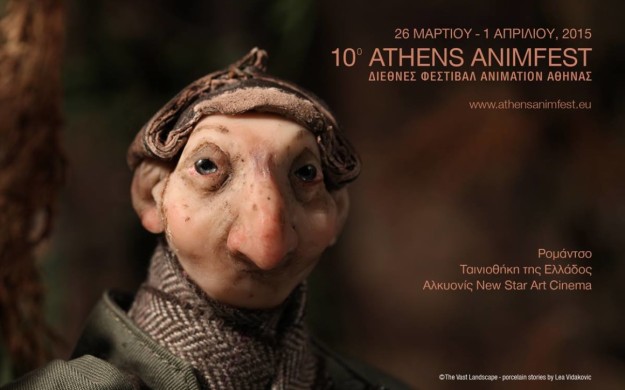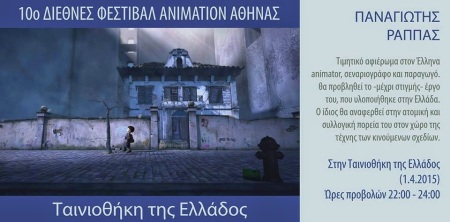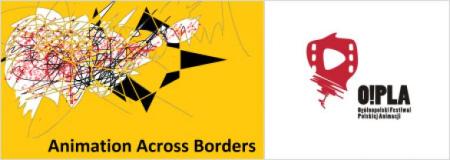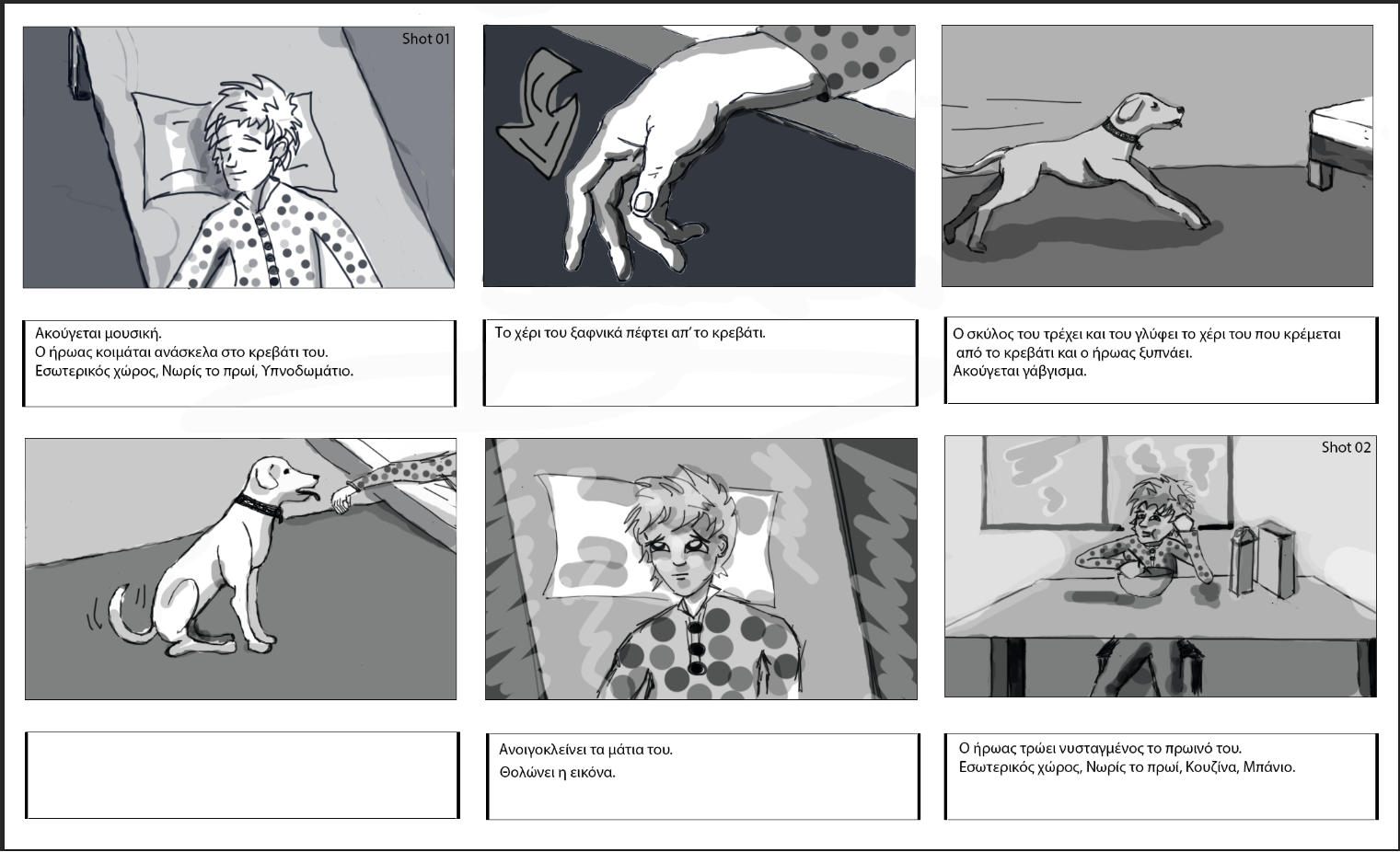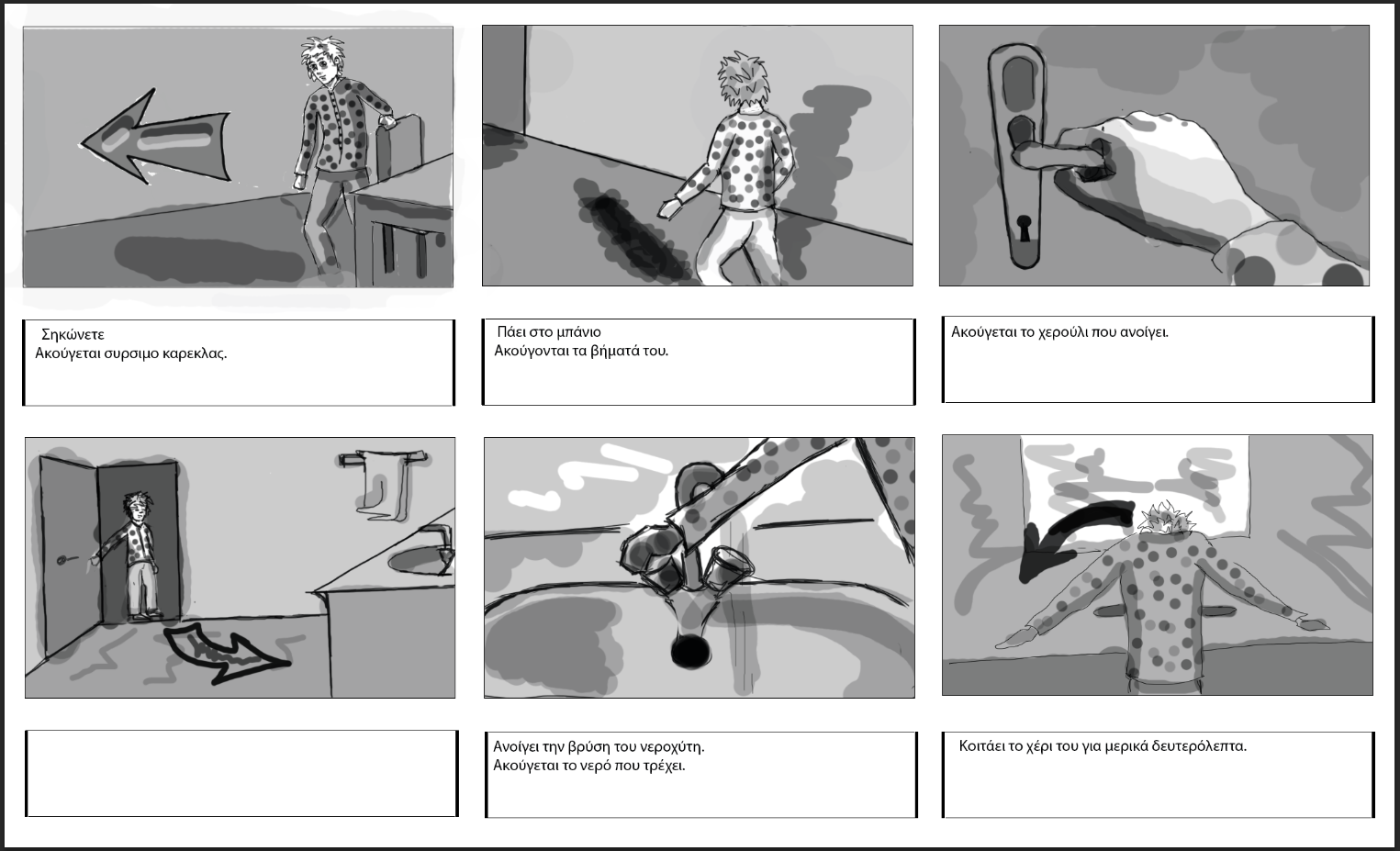GLOSSERY OF TERMS
1-bit color -The lowest number of colors per pixel in which a graphics file can be stored. In 1-bit color, each pixel is either black or white.
8-bit color/grayscale -In 8-bit color, each pixel is has eight bits assigned to it, providing 256 colors or shades of gray, as in a grayscale image.
24-bit color -In 24-bit color, each pixel has 24 bits assigned to it, representing 16.7 million colors. 8 bits – or one byte – is assigned to each of the red, green,
and blue components of a pixel.
32-bit color – A display resolution setting that is often referred to as true color and offers a color palette of over 4 billion colors or 2^(3)^(2).
Additive Colors – Red, Green, and Blue are referred to as additive colors. Red+Green+Blue=White.
Algorithm -The specific process in a computer program used to solve a particular problem.
Aliasing -An effect caused by sampling an image (or signal) at too low a rate. It makes rapid change (high texture) areas of an image appear as a
slow change in the sample image. Once Aliasing occurs, there is no way to accurately reproduce the original image from the sampled image.
Analog -Analog transmitted data can be represented electronically by a continuous wave form signal. Examples of analog items are traditional photographed
images and phonograph albums.
Anti-Aliasing – The process of reducing stair-stepping by smoothing edges where individual pixels are visible.
Application -A computer software program designed to meet a specific need.
Binary -A coding or counting system with only two symbols or conditions (off/on, zero/one, mark/space, high/low). The binary system is the basis
for storing data in computers.
Bit – A binary digit, a fundamental digital quantity representing either 1 or 0 (on or off).
Bitmap(BMP) -An image made up of dots, or pixels. Refers to a raster image, in which the image consists of rows or pixels rather than vector coordinates.
Channel – One piece of information stored with an image. True color images, for instance, have three channels-red, green and blue.
Chroma – The color of an image element (pixel). Chroma is made up of saturation + hue values, but separate from the luminance value.
CMYK (Cyan, Magenta, Yellow, Black) -One of several color encoding system used by printers for combining primary colors to produce a full-color image. In
CMYK, colors are expressed by the “subtractive primaries” (cyan, magenta, yellow) and black. Black is called “K” or keyline since black, keylined text appears on
this layer.
Compression – The reduction of data to reduce file size for storage. Compression can be “lossy” (such as JPEG) or “lossless” (such as TIFF LZW). Greater
reduction is possible with lossy compression than with lossless schemes.
Continuous Tone – An image where brightness appears consistent and uninterrupted. Each pixel in a continuous tone image file uses at least one byte each for
its red, green, and blue values. This permits 256 density levels per color or more than 16 million mixture colors.
Digital vs. analog information – Digital data are represented by discrete values. Analog information is represented by ranges of values, and is therefore less
precise. For example, you get clearer sound from an audio CD (which is digital) than from an audiocassette (which is analog). Computers use digital data.
Desktop Publishing – Describes the digital process of combining text with visuals and graphics to create brochures, newsletters, logos, electronic slides and
other published work with a computer.
Digital – A system or device in which information is stored or manipulated by on/off impulses, so that each piece of information has an exact or repeatable
value (code).
Digitization – The process of converting analog information into digital format for use by a computer.
Dithering – A method for simulating many colors or shades of gray with only a few. A limited number of same-colored pixels located close together are seen as
a new color.
Download – The transfer of files or other information from one piece of computer equipment to another.
DPI (Dots Per Inch) -The measurement of resolution of a printer or video monitor based on dot density. For example, most laser printers have a resolution of
300 dpi, most monitors 72 dpi, and most PostScript imagesetters 1200 to 2450 dpi. The measurement can also relate to pixels in an input file, or line screen
dots (halftone screen) in a pre-press output film.
Driver – software utility designed to tell a computer how to operate an external device. For instance, to operate a printer or a scanner, a computer
will need a specific driver.
Firewire – A very fast external bus that supports data transfer rates of up to 400 MBPS. Firewire was developed by Apple and falls under the IEEE
1394 standard. Other companies follow the IEEE 1394 but have names such as Lynx and I-link.
FTP (File Transfer Protocol – An abbreviation for File Transfer Protocol and is a universal format for transferring files on the Internet.
GIF File Format – Stands for Graphic Interchange Format, a raster oriented graphic file format developed by CompuServe to allow exchange of
image files across multiple platforms.
Gigabyte (GB) -A measure of computer memory or disk space consisting of about one thousand million bytes (a thousand megabytes). The actual value is
1,073,741,824 bytes (1024 megabytes).
Gray Scale – A term used to describe an image containing shades of gray as well as black and white.
Halftone Image – An image reproduced through a special screen made up of dots of various sizes to simulate shades of gray in a photograph. Typically used for
newspaper or magazine reproduction of images.
Hue -A term used to describe the entire range of colors of the spectrum; hue is the component that determines just what color you are using. In
gradients, when you use a color model in which hue is a component, you can create rainbow effects.
Image Resolution – The number of pixels per unit length of image. For example, pixels per inch, pixels per millimeter, or pixels wide.
Import – The process of bringing data into a document from another computer, program, type of file format, or device.
Jazz Drive – A computer disk drive made by Iomega that enables users to save about 1000 megabytes or 1Gigabyte of information on their special
disks.
JPEG (Joint Photographic Experts Group) -A technique for compressing full-color bit-mapped graphics.
Kilobyte – An amount of computer memory, disk space, or document size consisting of approximately one thousand bytes. Actual value is 1024
bytes.
Lossless compression – Reduces the size of files by creating internal shorthand that rebuilds the data as it originally were before the compression.
Thus, it is said to be non-destructive to image data when used.
Lossy compression – A method of reducing image file size by throwing away unneeded data, causing a slight degradation of image quality. JPEG is a
lossy compression method.
Mask – A defined area used to limit the effect of image-editing operations to certain regions of the image. In an electronic imaging system, masks
are drawn manually (with a stylus or mouse) or created automatically–keyed to specific density levels or hue, saturation and luminance values in the
image. It is similar to photographic lith masking in an enlarger.
Megabyte (MB) – An amount of computer memory consisting of about one million bytes. The actual value is 1,048,576 bytes.
Moire – A visible pattern that occurs when one or more halftone screens are misregistered in a color image. Multimedia – This involves the combination of two
or more media into a single presentation. For example, combining video, audio, photos, graphics and/or animations into a presentation.
Network – A group of computers connected to communicate with each other, share resources and peripherals.
Palette – A thumbnail of all available colors to a computer or devices. The palette allows the user to chose which colors are available for the
computer to display. The more colors the larger the data and the more processing time required to display your images. If the system uses 24-bit
color, then over 16.7 million colors are included in the palette.
Pixel (PICture ELement) -The smallest element of a digitized image. Also, one of the tiny points of light that make up a picture on a computer screen.
PNG (Portable Network Graphics) – pronounced ping. A new standard that has been approved by the World Wide Web consortium to replace GIF because
GIF uses a patented data compression algorithm. PNG is completely patent and license-free.
PostScript – A page description language developed by Adobe Systems, Inc. to control precisely how and where shapes and type will appear on a page.
Software and hardware may be described as being PostScript compatible.
RAM – Random Access Memory. The most common type of computer memory; where the CPU stores software, programs, and data currently being used.
RAM is usually volatile memory, meaning that when the computer is turned off, crashes, or loses power, the contents of the memory are lost. A large amount
of RAM usually offers faster manipulation or faster background processing.
Raster – Raster images are made up of individual dots; each of which have a defined value that precisely identifies its specific color, size and place within the
image. (Also known as bitmapped images.)
Render – The final step of an image transformation or three-dimensional scene through which a new image is refreshed on the screen.
Resize – To alter the resolution or the horizontal or vertical size of an image. Resolution – The number of pixels per unit length of image. For example, pixels per
inch, pixels per millimeter, or pixels wide.
RGB – Short for Red, Green, and Blue; the primary colors used to simulate natural color on computer monitors and television sets. Saturation – The degree to
which a color is undiluted by white light. If a color is 100 percent saturated, it contains no white light. If a color has no saturation, it is a shade of gray.
Software – Written coded commands that tell the computer what tasks to perform. For example, Word, PhotoShop, Picture Easy, and PhotoDeluxe
are software programs
Subtractive colors – Transparent colors that can be combined to produce a full range of color. Subtractive colors subtract or absorb elements of
light to produce other colors.
TIFF (Tagged Image File Format) -The standard file format for high-resolution bit-mapped graphics. TIFF files have cross-platform compatibility.
TWAIN – Protocol for exchanging information between applications and devices such as scanners and digital cameras. TWAIN makes it possible for
digital cameras and software to “talk” with one another on PCs.
Unsharp Masking – A process by which the apparent detail of an image is increased; generally accomplished by the input scanner or through
computer manipulation.
USB (Universal Serial Bus) -The USB offers a simplified way to attach peripherals and have them be recognized by the computer. USB ports are about 10
times faster than a typical serial connection. These USB ports are usually located in easy to access locations on the computer.
Virtual Memory -Disk space on a hard drive that is identified as RAM through the operating system, or other software. Since hard drive memory is often less
expensive than additional RAM, it is an inexpensive way to get more memory and increase the operating speed of applications.
WYSIWYG – What You See Is What You Get. Refers to the ability to output data from the computer exactly as it appears on the screen.
Zip Disk – A 3.5-inch removable disk available in 100MB and 250MB capacities developed by Iomega Corporation.