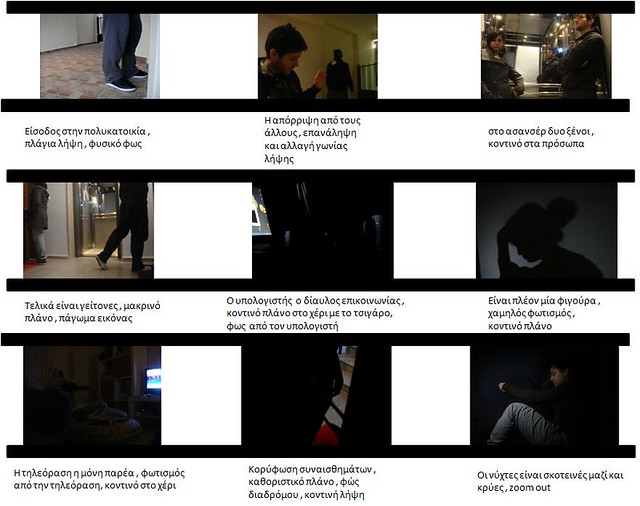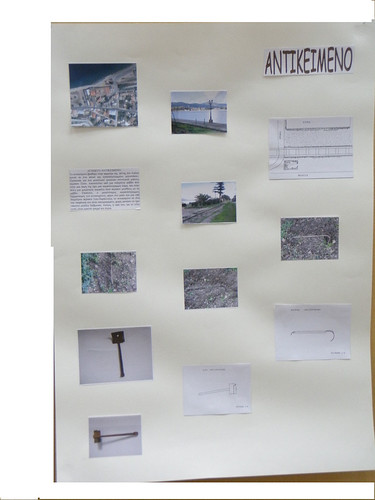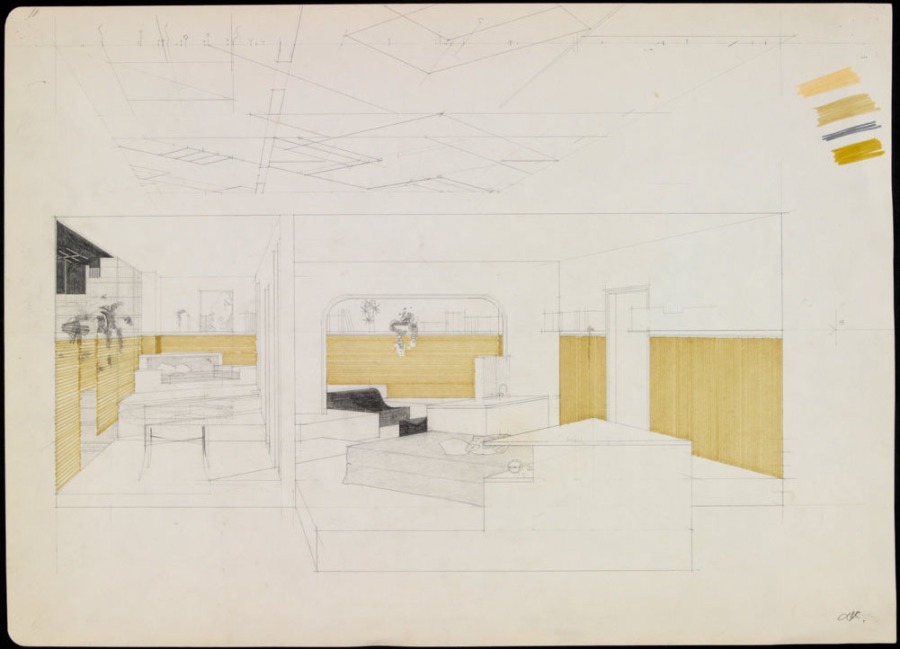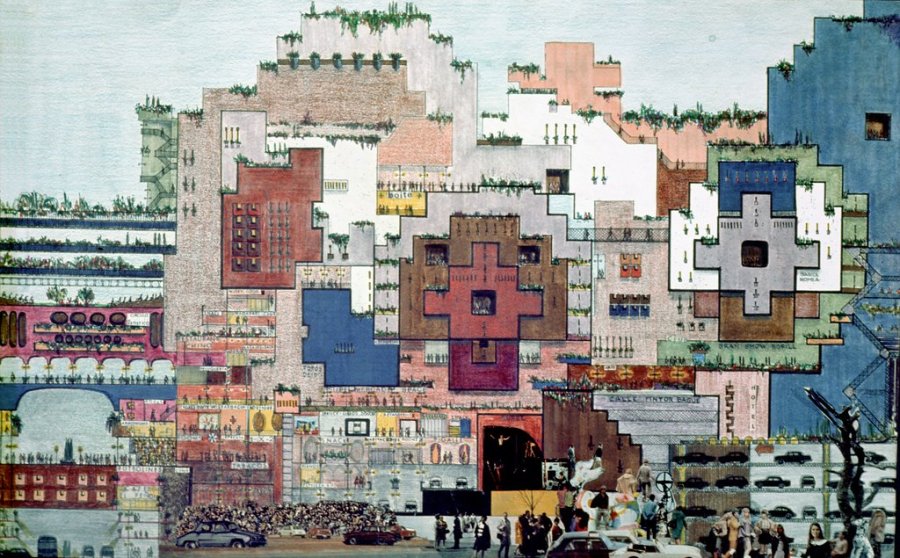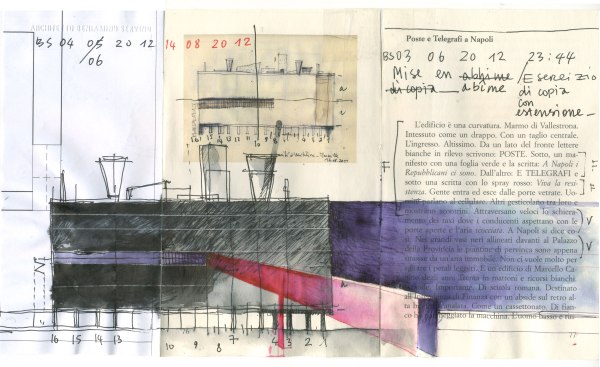The
syntax of JavaScript is the set of rules that define a correctly structured JavaScript program.
The examples below make use of the
alert function for
standard text output. The JavaScript
standard library lacks an official standard text output function. However, given that JavaScript is mainly used for
client-side scripting within modern
web browsers, and that almost all web browsers provide the
alertfunction,
alert is used in the examples.
[edit]Origins
Brendan Eich summarized the ancestry of the syntax in the first paragraph of the JavaScript 1.1 specification
[1] as follows:
JavaScript borrows most of its syntax from
Java, but also inherits from
Awk and
Perl, with some indirect influence from
Self in its object prototype system.
[edit]Case sensitivity
JavaScript is case sensitive. It is common to start the name of a
constructor with a
capitalised letter, and the name of a function or variable with a lower-case letter.
[edit]Whitespace and semicolons
Spaces,
tabs and
newlines used outside of string constants are called
whitespace. Unlike C, whitespace in JavaScript source can directly impact semantics. Because of a technique called “automatic semicolon insertion” (ASI), some statements that are well formed when a newline is parsed will be considered complete (as if a semicolon were inserted just prior to the newline). Programmers are advised to supply statement-terminating semicolons explicitly because it may lessen unintended effects of the automatic semicolon insertion.
[2]
return
a + b;
// Returns undefined. Treated as:
// return;
// a + b;
But:
a = b + c
(d + e).foo()
// Treated as:
// a = b + c(d + e).foo();
Comment syntax is the same as in
C++ and many other languages.
// a short, one-line comment
/* this is a long, multi-line comment
about my script. May it one day
be great. */
/* Comments /* may not be nested */ Syntax error */
[edit]Variables
Variables in standard JavaScript have no
type attached, and any value can be stored in any variable. Variables are declared with a
var statement, multiple variables can be declared at once. An identifier must start with a letter, underscore (_), or dollar sign ($); subsequent characters can also be digits (0-9). Because JavaScript is case sensitive, letters include the characters “A” through “Z” (uppercase) and the characters “a” through “z” (lowercase). Starting with JavaScript 1.5,
ISO 8859-1 or
Unicode letters (or \uXXXX Unicode escape sequences) can be used in identifiers.
[3] In certain JavaScript implementations, the at sign (@) can be used in an identifier, this is contrary to the specifications and not supported in newer implementations. Variables are
lexically scoped at
function level (not
block level as in C), and this does not depend on order (
forward declaration is not necessary): if a variable is declared inside a function (at any point, in any block), then inside the function, the name will resolve to that variable. This is equivalent in block scoping to variables being forward declared at the top of the function, and is referred to as
hoisting.
[4] However, the variable value is
undefined until it is initialized, and
forward reference is not possible. Thus a
var x = 1 statement in the middle of the function is equivalent to a
var x declaration statement at the top of the function, and a
x = 1 assignment statement at that point in the middle of the function – only the declaration is hoisted, not the assignment.
Functions statements, whose effect is to declare a variable of type Function and assign a value to it, are similar to variable statements, but in addition to hoisting the declaration, they also hoist the assignment – as if the entire statement appeared at the top of the containing function – and thus forward reference is also possible: the location of a function statement within an enclosing function is irrelevant.
Variables declared outside any function are
global. If a variable is declared in a higher scope, it can be accessed by child functions.
Here is an example of variable declarations and global values:
var x = 0; // A global variable, because it is not in any function
function f() {
var z = 'foxes', r = 'birds'; // 2 local variables
m = 'fish'; // global because it wasn't declared anywhere before
function child() {
var r = 'monkeys'; // This variable is local and does not affect the "birds" r of the parent function.
z = 'penguins'; // The child function is able to access the variables of the parent function, this is called closure.
}
twenty = 20; // This variable is declared on the next line, but usable anywhere in the function, even before, as here
var twenty;
child();
return x; // We can use x here because it is global
}
f();
alert(z); // This line will raise a ReferenceError exception because the value of z is no longer available
When JavaScript tries to resolve an identifier, it looks in the local function scope. If this identifier is not found, it looks in the outer function that declared the local one, and so on along the scope chain until it reaches the global scope where global variables reside. If it is still not found, JavaScript will raise a ReferenceError exception.
When
assigning an identifier, JavaScript does exactly the same process to retrieve this identifier, except that if it is not found in the
global scope, it will create the “variable” as a property of the
global object.
[5] As a consequence, a variable never declared will be global if assigned. Declaring a variable (with the keyword
var) in the
global code (i.e. outside of any function body), assigning a never declared identifier or adding a property to the
global object (usually
window) will also create a new global variable.
Note that JavaScript’s strict mode forbids the assignment of an undeclared variable, which avoids global namespace pollution.
[edit]Primitive data types
The JavaScript language provides a handful of
primitive data types. Some of the primitive data types also provide a set of named values that represent the extents of the type boundaries. These named values are described within the appropriate sections below.
[edit]Undefined
The
value of “undefined” is assigned to all uninitialized variables, and is also returned when checking for object properties that do not exist. In a Boolean context, the undefined value is considered a false value.
Note: undefined is considered a genuine primitive type. Unless explicitly converted, the undefined value may behave unexpectedly in comparison to other types that evaluate to false in a logical context.
var test; // variable declared but not defined, ...
// ... set to value of undefined
var testObj = {};
alert(test); // test variable exists but value not ...
// ... defined, displays undefined
alert(testObj.myProp); // testObj exists, property does not, ...
// ... displays undefined
alert(undefined == null); // unenforced type during check, displays true
alert(undefined === null); // enforce type during check, displays false
Note: There is no built-in language literal for undefined. Thus (x == undefined) is not a foolproof way to check whether a variable is undefined, because in versions before ECMAScript 5, it is legal for someone to write var undefined = "I'm defined now";. A more robust approach is to compare using (typeof x === 'undefined').
Functions like this won’t work as expected:
function isUndefined(x) { var u; return x === u; } // like this...
function isUndefined(x) { return x === void 0; } // ... or that one
Here, calling isUndefined(my_var) raises a ReferenceError if my_var is an unknown identifier, whereas typeof my_var === 'undefined'doesn’t.
Unlike undefined,
null is often set to indicate that something has been declared but has been defined to be empty. In a Boolean context, the value of null is considered a false value in JavaScript.
Note: Null is a true primitive-type within the JavaScript language, of which null (note case) is the single value. As such, when performing checks that enforced type checking, the null value will not equal other false types. Surprisingly, null is considered an object by typeof.
alert(null == undefined); // unenforced type during check, displays true
alert(null === undefined); // enforce type during check, displays false
alert(typeof null === 'object'); // true
Numbers are represented in binary as
IEEE-754 Doubles, which provides an accuracy nearly 16 significant digits. Because they are
floating pointnumbers, they do not always exactly represent real numbers, including fractions.
This becomes an issue when comparing or formatting numbers. For example:
alert(0.2 + 0.1 == 0.3); // displays false
alert(0.94 - 0.01); // displays 0.9299999999999999
As a result, a routine such as the toFixed() method should be used to round numbers whenever they are
formatted for output.
Numbers may be specified in any of these notations:
345; // an "integer", although there is only one numeric type in JavaScript
34.5; // a floating-point number
3.45e2; // another floating-point, equivalent to 345
0377; // an octal integer equal to 255
0xFF; // a hexadecimal integer equal to 255, digits represented by the ...
// ... letters A-F may be upper or lowercase
The extents
+∞, −∞ and
NaN (Not a Number) of the number type may be obtained by two program expressions:
Infinity; // Positive Infinity (negative obtained with -Infinity for instance)
NaN; // The Not-A-Number value, also returned as a failure in ...
// ... string-to-number conversions
These three special values correspond and behave as the
IEEE-754 describes them.
The Number constructor, or a unary + or -, may be used to perform explicit numeric conversion:
var myString = "123.456";
var myNumber1 = Number(myString);
var myNumber2 = +myString;
When used as a constructor, a numeric wrapper object is created (though it is of little use):
myNumericWrapper = new Number(123.456);
A
string in JavaScript is a sequence of characters. In JavaScript, strings can be created directly by placing the series of characters between double or single quotes.
var greeting = "Hello, world!";
var anotherGreeting = 'Greetings, people of Earth.';
You can access individual characters within a string using the charAt method (provided by String.prototype). This is the preferred way when accessing individual characters within a string because it also works in non-modern browsers:
var h = greeting.charAt(0);
In modern browsers, individual characters within a string can be accessed (as strings with only a single character) through the same notation as arrays:
greeting[0] = "H"; // Not working.
Applying the equality operator (“==”) to two strings returns true if the strings have the same contents, which means: of same length and same cases (for alphabets). Thus:
var x = "world";
var compare1 = ("Hello, " +x == "Hello, world"); // Now compare1 contains true.
var compare2 = ("Hello, " +x == "hello, world"); // Now compare2 contains ...
// ... false since the ...
// ... first characters ...
// ... of both operands ...
// ... are not of the same case.
You cannot use quotes of the same type inside the quotes unless they are
escaped.
var x = '"Hello, world!" he said.' // Just fine.
var x = ""Hello, world!" he said." // Not good.
var x = "\"Hello, world!\" he said." // That works by replacing " with \"
It is possible to create a string using the String constructor:
var greeting = new String("Hello, world!");
These objects have a valueOf method returning the primitive string wrapped into them:
var s = new String("Hello !");
typeof s; // Is 'object'.
typeof s.valueOf(); // Is 'string'.
Equality between two String objects does not behave as with string primitives:
var s1 = new String("Hello !");
var s2 = new String("Hello !");
s1 == s2; // Is false, because they are two distinct objects.
s1.valueOf() == s2.valueOf(); // Is true.
[edit]Boolean
JavaScript provides a
Boolean data type with
true and
false literals. The
typeof operator returns the string
"boolean" for these
primitive types. When used in a logical context,
0,
-0,
null,
NaN,
undefined, and the empty string (
"") evaluate as
false due to automatic
type coercion. The
complement evaluates as
true, including the strings
"0",
"false" and any object (except
null). Automatic type coercion by the equality comparison operators (
== and
!=) can be avoided by using the type checked comparison operators, (
=== and
!==).
When type conversion is required, JavaScript converts String, Number, Boolean, or Object operands as follows:
[6]
- Number and String
- The string is converted to a number value. JavaScript attempts to convert the string numeric literal to a Number type value. First, a mathematical value is derived from the string numeric literal. Next, this value is rounded to nearest Number type value.
- Boolean
- If one of the operands is a Boolean, the Boolean operand is converted to 1 if it is
true or to 0 if it is false.
- Object
- If an object is compared with a number or string, JavaScript attempts to return the default value for the object. An object is converted to a primitive String or Number value, using the
.valueOf() or .toString() methods of the object. If this fails, a runtime error is generated.
Douglas Crockford advocates the terms “truthy” and “falsy” to describe how values of various types behave when evaluated in a logical context, especially in regard to edge cases.
[7] The binary logical operators returned a Boolean value in early versions of JavaScript, but now they return one of the operands instead. The left–operand is returned if it can be evaluated as
: false, in the case of
conjunction (a && b), or
true, in the case of
disjunction (a || b); otherwise the right–operand is returned. Automatic type coercion by the comparison operators may differ for cases of mixed boolean and number-compatible operands (including strings that can be evaluated as a number, or objects that can be evaluated as such a string) because the boolean operand will be compared as a numeric value. This may be unexpected. An expression can be explicitly cast to a boolean primitive by doubling the logical
negation operator (!!), using the
Boolean() function, or using the
conditional operator (c ? t : f).
//Automatic type coercion
alert(true == 2 ); // false... true → 1 !== 2 ← 2
alert(false == 2 ); // false... false → 0 !== 2 ← 2
alert(true == 1 ); // true.... true → 1 === 1 ← 1
alert(false == 0 ); // true.... false → 0 === 0 ← 0
alert(true == "2"); // false... true → 1 !== 2 ← "2"
alert(false == "2"); // false... false → 0 !== 2 ← "2"
alert(true == "1"); // true.... true → 1 === 1 ← "1"
alert(false == "0"); // true.... false → 0 === 0 ← "0"
alert(false == "" ); // true.... false → 0 === 0 ← ""
alert(false == NaN); // false... false → 0 !== NaN
//Type checked comparison (no conversion of types and values)
alert(true === 1); // false... data types do not match
//Explicit type coercion
alert(true === !!2); // true.... data types and values match
alert(true === !!0); // false... data types match but values differ
alert( 1 ? true : false); // true.... only ±0 and NaN are “falsy” numbers
alert("0" ? true : false); // true.... only the empty string is “falsy”
alert(Boolean({})); // true.... all objects are “truthy” except null
The new operator can be used to create an object wrapper for a Boolean primitive. However, the typeof operator does not return "boolean" for the object wrapper, it returns "object". Because all objects evaluate as true, a method such as .valueOf(), or .toString(), must be used to retrieve the wrapped value. For explicit coercion to the Boolean type, Mozilla recommends that the Boolean() function (without new) be used in preference to the Boolean object.
var b = new Boolean(false); // Object false {}
var t = Boolean(b); // Boolean true
var f = Boolean(b.valueOf()); // Boolean false
var n = new Boolean(b); // Not recommended
n = new Boolean(b.valueOf()); // Preferred
if (0 || -0 || "" || null || undefined || b.valueOf() || !new Boolean() || !t) {
alert("Never this");
} else if ([] && {} && b && typeof b === "object" && b.toString() === "false") {
alert("Always this");
}
[edit]Native objects
The JavaScript language provides a handful of native
objects. JavaScript native objects are considered part of the JavaScript specification. JavaScript environment notwithstanding, this set of objects should always be available.
An
Array is a JavaScript object prototyped from the Array constructor specifically designed to store data values indexed by integer keys. Arrays, unlike the basic Object type, are prototyped with methods and properties to aid the programmer in routine tasks (for example,
join,
slice, and
push).
As in the
C family, arrays use a zero-based indexing scheme: A value that is inserted into an empty array by means of the
push method occupies the 0th index of the array.
var myArray = []; // Point the variable myArray to a newly ...
// ... created, empty Array
myArray.push("hello world"); // Fill the next empty index, in this case 0
alert(myArray[0]); // Equivalent to alert("hello world");
Arrays have a length property that is guaranteed to always be larger than the largest integer index used in the array. It is automatically updated if one creates a property with an even larger index. Writing a smaller number to the length property will remove larger indices.
Elements of Arrays may be accessed using normal object property access notation:
myArray[1]; // the 2nd item in myArray
myArray["1"];
The above two are equivalent. It’s not possible to use the “dot”-notation or strings with alternative representations of the number:
myArray.1; // syntax error
myArray["01"]; // not the same as myArray[1]
Declaration of an array can use either an Array literal or the Array constructor:
myArray = [0, 1,, , 4, 5]; // array with length 6 and 6 elements, ...
// ... including 2 undefined elements
myArray = new Array(0, 1, 2, 3, 4, 5); // array with length 6 and 6 elements
myArray = new Array(365); // an empty array with length 365
Arrays are implemented so that only the elements defined use memory; they are “
sparse arrays“. Setting
myArray[10] = 'someThing' and
myArray[57] = 'somethingOther' only uses space for these two elements, just like any other object. The
length of the array will still be reported as 58.
One can use the object declaration literal to create objects that behave much like associative arrays in other languages:
dog = {color: "brown", size: "large"};
dog["color"]; // results in "brown"
dog.color; // also results in "brown"
One can use the object and array declaration literals to quickly create arrays that are associative, multidimensional, or both. (Technically, JavaScript does not support multidimensional arrays, but one can mimic them with arrays-of-arrays.)
cats = [{color: "brown", size: "large"},
{color: "black", size: "small"}];
cats[0]["size"]; // results in "large"
dogs = {rover: {color: "brown", size: "large"},
spot: {color: "black", size: "small"}};
dogs["spot"]["size"]; // results in "small"
dogs.rover.color; // results in "brown"
A Date object stores a signed millisecond count with zero representing 1970-01-01 00:00:00 UT and a range of ±108 days. There are several ways of providing arguments to the Date constructor. Note that months are zero-based.
new Date() // create a new Date instance representing the current time/date.
new Date(2010, 2, 1) // create a new Date instance representing 2010-Mar-01 00:00:00
new Date(2010, 2, 1, 14, 25, 30) // create a new Date instance representing 2010-Mar-01 14:25:30
new Date("2010-3-1 14:25:30") // create a new Date instance from a String.
Methods to extract fields are provided, as well as a useful toString:
var d = new Date(2010, 2, 1, 14, 25, 30); // 2010-Mar-01 14:25:30
// Displays '2010-3-1 14:25:30':
alert(d.getFullYear() + '-' + (d.getMonth()+1) + '-' + d.getDate() + ' '
+ d.getHours() + ':' + d.getMinutes() + ':' + d.getSeconds());
// Built-in toString returns something like 'Mon Mar 01 2010 14:25:30 GMT-0500 (EST)':
alert(d);
![[icon]](http://upload.wikimedia.org/wikipedia/commons/thumb/1/1c/Wiki_letter_w_cropped.svg/20px-Wiki_letter_w_cropped.svg.png) |
This section requires expansion. (April 2011) |
Custom error messages can be created using the Error class:
throw new Error("Something went wrong.");
Nested within conditional statements, such instantiations can substitute for try/catch blocks:
var emailAddress = prompt("Please enter your e-mail address:", "");
if (!emailAddress || emailAddress.length == 0) {
throw new Error("Excuse me: You must enter your e-mail address to continue.");
}
The Math object contains various math-related constants (for example, π) and functions (for example, cosine). (Note the “Math” object has no constructor, unlike Array or Date. All its methods are “static”, AKA “class” methods.) All the trigonometric functions use angles expressed in
radians, not
degrees or
grads.
Properties of the Math object
| Property |
Returned value
rounded to 5 digits |
Description |
| Math.E |
2.7183 |
e: Natural logarithm base |
| Math.LN2 |
0.69315 |
Natural logarithm of 2 |
| Math.LN10 |
2.3026 |
Natural logarithm of 10 |
| Math.LOG2E |
1.4427 |
Logarithm to the base 2 of e |
| Math.LOG10E |
0.43429 |
Logarithm to the base 10 of e |
| Math.PI |
3.14159 |
π: circumference/diameter of a circle |
| Math.SQRT1_2 |
0.70711 |
Square root of ½ |
| Math.SQRT2 |
1.4142 |
Square root of 2 |
Methods of the Math object
| Example |
Returned value
rounded to 5 digits |
Description |
| Math.abs(-2.3) |
2.3 |
Absolute value: (x < 0) ? -x : x |
| Math.acos(Math.SQRT1_2) |
0.78540 rad. = 45° |
Arccosine |
| Math.asin(Math.SQRT1_2) |
0.78540 rad. = 45° |
Arcsine |
| Math.atan(1) |
0.78540 rad. = 45° |
Half circle arctangent (-π/2 to +π/2) |
| Math.atan2(-3.7, -3.7) |
-2.3562 rad. = -135° |
Whole circle arctangent (-π to +π) |
| Math.ceil(1.1) |
2 |
Ceiling: round up to smallest integer ≥ argument |
| Math.cos(Math.PI/4) |
0.70711 |
Cosine |
| Math.exp(1) |
2.7183 |
Exponential function: e raised to this power |
| Math.floor(1.9) |
1 |
Floor: round down to largest integer ≤ argument |
| Math.log(Math.E) |
1 |
Natural logarithm, base e |
| Math.max(1, -2) |
1 |
Maximum: (x > y) ? x : y |
| Math.min(1, -2) |
-2 |
Minimum: (x < y) ? x : y |
| Math.pow(-3, 2) |
9 |
Exponentiation (raised to the power of): Math.pow(x, y) gives xy |
| Math.random() |
0.17068 |
Pseudorandom number between 0 (inclusive) and 1 (exclusive) |
| Math.round(1.5) |
2 |
Round to the nearest integer; half fractions are rounded up (e.g. 1.5 rounds to 2) |
| Math.sin(Math.PI/4) |
0.70711 |
Sine |
| Math.sqrt(49) |
7 |
Square root |
| Math.tan(Math.PI/4) |
1 |
Tangent |
[edit]Regular expression
/expression/.test(string);
"string".search(/expression/);
"string".replace(/expression/,replacement);
// Here are some examples
if(/Tom/.test("My name is Tom")) alert("Hello Tom!");
alert("My name is Tom".search(/Tom/)); // == 11 (letters before Tom)
alert("My name is Tom".replace(/Tom/,"John")); // == "My name is John"
[edit]Character classes
// \d - digit
// \D - non digit
// \s - space
// \S - non space
// \w - word char
// \W - non word
// [ ] - one of
// [^ ] - one not of
// - - range
if (/\d/.test('0')) alert('Digit');
if (/[0-9]/.test('6')) alert('Digit');
if (/[13579]/.test('1')) alert('Odd number');
if (/\S\S\s\S\S\S\S/.test('My name')) alert('Format OK');
if (/\w\w\w/.test('Tom')) if (/[a-zA-Z]/.test('B')) alert('Letter');
[edit]Character matching
// A...Z a...z 0...9 - alphanumeric
// \u0000...\uFFFF - Unicode hexadecimal
// \x00...\xFF - ASCII hexadecimal
// \t - tab
// \n - new line
// \r - CR
// . - any character
// | - OR
if (/T.m/.test('Tom')) alert ('Hi Tom, Tam or Tim');
if (/A|B/.test("A")) alert ('A or B');
[edit]Repeaters
// ? - 0 or 1 match
// * - 0 or more
// + - 1 or more
// {n} - exactly n
// {n,} - n or more
// {0,n} - n or less
// {n,m} - range n to m
if (/ab?c/.test("ac")) alert("OK"); // match: "ac", "abc"
if (/ab*c/.test("ac")) alert("OK"); // match: "ac", "abc", "abbc", "abbbc" etc.
if (/ab+c/.test("abc")) alert("OK"); // match: "abc", "abbc", "abbbc" etc.
if (/ab{3}c/.test("abbbc")) alert("OK"); // match: "abbbc"
if (/ab{3,}c/.test("abbbc")) alert("OK"); // match: "abbbc", "abbbbc", "abbbbbc" etc.
if (/ab{1,3}c/.test("abc")) alert("OK"); // match: "abc","abbc", "abbbc"
[edit]Anchors
// ^ - string starts with
// $ - string ends with
if (/^My/.test("My name is Tom")) alert ("Hi!");
if (/Tom$/.test("My name is Tom")) alert ("Hi Tom!");
[edit]Subexpression
// ( ) - groups characters
if (/water(mark)?/.test("watermark")) alert("Here is water!"); // match: "water", "watermark",
if (/(Tom)|(John)/.test("John")) alert("Hi Tom or John!");
// /g - global
// /i - ignore upper/lower case
// /m - allow matches to span multiple lines
alert("hi tom!".replace(/Tom/i,"John")); // == "hi John!"
alert("ratatam".replace(/ta/,"tu")); // == "ratutam"
alert("ratatam".replace(/ta/g,"tu")); // == "ratutum"
[edit]Advanced methods
my_array = my_string.split(my_delimiter);
// example
my_array = "dog,cat,cow".split(","); // my_array==("dog","cat","cow");
my_array = my_string.match(my_expression);
// example
my_array = "We start at 11:30, 12:15 and 16:45".match(/\d\d:\d\d/g); // my_array=("11:30","12:15","16:45");
[edit]Capturing groups
var myRe = /(\d{4}-\d{2}-\d{2}) (\d{2}:\d{2}:\d{2})/;
var results = myRe.exec("The date and time are 2009-09-08 09:37:08.");
if (results) {
alert("Matched: " + results[0]); // Entire match
var my_date = results[1]; // First group == "2009-09-08"
var my_time = results[2]; // Second group == "09:37:08"
alert("It is " + my_time + " on " + my_date);
} else alert("Did not find a valid date!");
[edit]Function
Every function in JavaScript is an instance of the Function object:
//x,y is the argument. 'return x+y' is the function body, which is the last in the argument list.
var add = new Function('x', 'y', 'return x+y');
var t = add(1, 2);
alert(t); //3
The add function above may also be defined using the following pattern.
function add(x, y) {
return x + y;
}
var t = add(1, 2);
alert(t); //3
A function instance has properties and methods.
function subtract(x, y) {
return x - y;
}
alert(subtract.length);//2,expected amount of arguments.
alert(subtract.toString());
/*
function subtract(x, y) {
return x - y;
}
*/
[edit]Operators
The ‘+’ operator is
overloaded: it is used for string concatenation and arithmetic addition. This may cause problems when inadvertently mixing strings and numbers. As a unary operator, it can convert a numeric string to a number.
// Concatenate 2 strings
alert('He' + 'llo'); // displays Hello
// Add two numbers
alert(2 + 6); // displays 8
// Adding a number and a string results in concatenation
alert(2 + '2'); // displays 22
alert('$' + 3 + 4); // displays $34, but $7 may have been expected
alert('$' + (3 + 4)); // displays $7
// Convert a string to a number
alert(+'2' === 2); // displays true
alert(+'Hello'); // displays NaN
[edit]Arithmetic
JavaScript supports the following binary arithmetic operators:
+ Addition
- Subtraction
* Multiplication
/ Division (returns a floating-point value)
% Modulus (returns the integer remainder)
JavaScript supports the following unary arithmetic operators:
+ Unary conversion of string to number
- Unary negation (reverses the sign)
++ Increment (can be prefix or postfix)
-- Decrement (can be prefix or postfix)
var x = 1;
alert(++x); // displays: 2
alert(x++); // displays: 2; x becomes 3 then
alert(x); // displays: 3
alert(x--); // displays: 3; x becomes 2 then
alert(x); // displays: 2
alert(--x); // displays: 1
[edit]Assignment
= Assign
+= Add and assign
-= Subtract and assign
*= Multiply and assign
/= Divide and assign
%= Modulus and assign
Assignment of primitive types
var x = 9;
x += 1;
alert(x); // displays: 10
x *= 30;
alert(x); // displays: 300
x /= 6;
alert(x); // displays: 50
x -= 3;
alert(x); // displays: 47
x %= 7;
alert(x); // displays: 5
Assignment of object types
var obj_1 = {a: 1}; // assign reference of newly created object to variable obj_1
var obj_2 = {a: 0};
var obj_3 = obj_2; // obj_3 references the same object as obj_2 does
obj_2.a = 2;
alert(obj_1.a + " " + obj_2.a + " " + obj_3.a); // displays 1 2 2
obj_2 = obj_1; // obj_2 now references the same object as variable obj_1
// obj_3 now the only reference to what obj_2 referenced
alert(obj_1.a + " " + obj_2.a + " " + obj_3.a); // displays 1 1 2
obj_2.a = 7;// modifies obj_1
alert(obj_1.a + " " + obj_2.a + " " + obj_3.a); // displays 7 7 2
[edit]Destructuring assignment
In Mozilla’s JavaScript, since version 1.7, destructuring assignment allows the assignment of parts of data structures to several variables at once. The left hand side of an assignment is a pattern that resembles an arbitrarily nested object/array literal containing l-lvalues at its leafs which are to receive the substructures of the assigned value.
var a, b, c, d, e;
[a, b] = [3, 4];
alert(a + ',' + b); // displays: 3,4
e = {foo: 5, bar: 6, baz: ['Baz', 'Content']};
var arr = [];
({baz: [arr[0], arr[3]], foo: a, bar: b}) = e;
alert(a + ',' + b + ',' + arr); // displays: 5,6,Baz,,,Content
[a, b] = [b, a]; // swap contents of a and b
alert(a + ',' + b); // displays: 6,5
[edit]Comparison
== Equal
!= Not equal
> Greater than
>= Greater than or equal to
< Less than
<= Less than or equal to
=== Identical (equal and of the same type)
!== Not identical
When comparing variables which are objects they are considered to be different if their objects are not the same object, even if the values of them are the same, so:
var obj1 = {a: 1};
var obj2 = {a: 1};
var obj3 = obj1;
alert(obj1 == obj2); //false
alert(obj3 == obj1); //true
[edit]Logical
JavaScript provides four logical operators:
In the context of a logical operation, any expression evaluates to true except the following:
Strings: "", '',Numbers: 0, -0, NaN,Special: null, undefined,Boolean: false.
The Boolean function can be used to explicitly convert to a primitive of type Boolean:
// Only empty strings return false
alert(Boolean("") === false);
alert(Boolean("false") === true);
alert(Boolean("0") === true);
// Only zero and NaN return false
alert(Boolean(NaN) === false);
alert(Boolean(0) === false);
alert(Boolean(-0) === false); // equivalent to -1*0
alert(Boolean(-2) === true );
// All objects return true
alert(Boolean(this) === true);
alert(Boolean({}) === true);
alert(Boolean([]) === true);
// These types return false
alert(Boolean(null) === false);
alert(Boolean(undefined) === false); // equivalent to Boolean()
The NOT operator evaluates its operand as a Boolean, and returns the negation. Using the operator twice in a row, as a
double negative, explicitly converts an expression to a primitive of type Boolean:
alert( !0 === Boolean(!0)); alert(Boolean(!0) === !!1); alert(!!1 === Boolean(1));
alert(!!0 === Boolean(0)); alert(Boolean(0) === !1); alert(!1 === Boolean(!1));
alert(!"" === Boolean(!"")); alert(Boolean(!"") === !!"s"); alert(!!"s" === Boolean("s"));
alert(!!"" === Boolean("")); alert(Boolean("") === !"s"); alert(!"s" === Boolean(!"s"));
The ternary operator can also be used for explicit conversion:
alert([] == false); alert([] ? true : false); // “truthy”, but the comparison uses [].toString()
alert([0] == false); alert([0]? true : false); // [0].toString() == "0"
alert("0" == false); alert("0"? true : false); // "0" → 0 … (0==0) … 0 ← false
alert([1] == true); alert([1]? true : false); // [1].toString() == "1"
alert("1" == true); alert("1"? true : false); // "1" → 1 … (1==1) … 1 ← true
alert([2] != true); alert([2]? true : false); // [2].toString() == "2"
alert("2" != true); alert("2"? true : false); // "2" → 2 … (2!=1) … 1 ← true
Expressions that use features such as post–incrementation, (
i++), have an anticipated
side effect. JavaScript provides
short-circuit evaluation of expressions; the right operand is only executed if the left operand does not suffice to determine the value of the expression.
alert(a || b); // When a is true, there is no reason to evaluate b.
alert(a && b); // When a is false, there is no reason to evaluate b.
alert(c ? t : f); // When c is true, there is no reason to evaluate f.
In early versions of JavaScript and JScript, the binary logical operators returned a Boolean value (like most C–derived programming languages). However, all contemporary implementations return one of their operands instead:
alert(a || b); // if a is true, return a, otherwise return b
alert(a && b); // if a is false, return a, otherwise return b
Programmers who are more familiar with the behavior in C might find this feature surprising, but it allows for a more concise expression of patterns like
null coalescing:
var s = t || "(default)"; // assigns t, or the default value if t is null, empty, etc.
[edit]Bitwise
![[icon]](http://upload.wikimedia.org/wikipedia/commons/thumb/1/1c/Wiki_letter_w_cropped.svg/20px-Wiki_letter_w_cropped.svg.png) |
This section requires expansion. (April 2011) |
JavaScript supports the following binary bitwise operators:
& And
| Or
^ Xor
<< Shift left (zero fill)
>> Shift right (sign-propagating); copies of the leftmost bit (sign bit) are shifted in from the
left.
>>> Shift right (zero fill)
For positive numbers, >> and >>> yield the same result.
JavaScript supports the following unary bitwise operators:
~ Not (inverts the bits)
= Assignment
+ Concatenation
+= Concatenate and assign
Examples
str = "ab" + "cd"; // "abcd"
str += "e"; // "abcde"
str2 = "2"+2 // "22", not "4" or 4.
[edit]Control structures
[edit]Compound statements
A pair of curly brackets { } and an enclosed sequence of statements constitute a compound statement, which can be used wherever a statement can be used.
[edit]If … else
if (expr) {
//statements;
} else if (expr2) {
//statements;
} else {
//statements;
}
this is also possible
if (exprA exprB) {
//statements;
} else if (expr2) {
//statements;
} else {
//statements;
}
[edit]Conditional operator
The conditional operator creates an expression that evaluates as one of two expressions depending on a condition. This is similar to the if statement that selects one of two statements to execute depending on a condition. I.e., the conditional operator is to expressions what if is to statements.
result = condition ? expression : alternative;
is the same as:
if (condition) {
result = expression;
} else {
result = alternative;
}
Unlike the if statement, the conditional operator cannot omit its “else-branch”.
[edit]Switch statement
switch (expr) {
case SOMEVALUE:
//statements;
break;
case ANOTHERVALUE:
//statements;
break;
default:
//statements;
break;
}
break; is optional; however, it is usually needed, since otherwise code execution will continue to the body of the next case block.- Add a break statement to the end of the last case as a precautionary measure, in case additional cases are added later.
- Strings literal values can also be used for the case values.
- Expressions can be used instead of values.
case default: is optional.- Braces are required.
[edit]For loop
The syntax of the JavaScript
for loop is as follows:
for (initial; condition; loop statement) {
/*
statements will be executed every time
the for{} loop cycles, while the
condition is satisfied
*/
}
or
for (initial; condition; loop statement(iteration)) // one statement
[edit]For … in loop
for (var property_name in some_object) {
//statements using some_object[property_name];
}
- Iterates through all enumerable properties of an object.
- Iterates through all used indices of array including all user-defined properties of array object if any. Thus it may be better to use a traditional for loop with a numeric index when iterating over arrays.
- There are differences between the various web browsers with regard to which properties will be reflected with the for…in loop statement. In theory, this is controlled by an internal state property defined by the ECMAscript standard called “DontEnum”, but in practice each browser returns a slightly different set of properties during introspection. It is useful to test for a given property using
if (some_object.hasOwnProperty(property_name)) { ... }. Thus, adding a method to the array prototype withArray.prototype.newMethod = function() {...} may cause for … in loops to loop over the method’s name.
[edit]While loop
The syntax of the JavaScript
while loop is as follows:
while (condition) {
statement1;
statement2;
statement3;
...
}
[edit]Do … while loop
do {
statement1;
statement2;
statement3;
...
} while (condition);
The with statement sets the default object for the set of statements that follow.
with (document) {
var a = getElementById('a');
var b = getElementById('b');
var c = getElementById('c');
};
- Note the absence of
document. before each getElementById() invocation.
The semantics are similar to the
with statement of
Pascal.
JavaScript supports nested labels in most implementations. loops or blocks can be labeled for the break statement, and loops for continue. Although
goto is a reserved word,
[8] goto is not implemented in JavaScript.
loop1: for (var a = 0; a < 10; a++) {
if (a == 4) {
break loop1; // Stops after the 4th attempt
}
alert('a = ' + a);
loop2: for (var b = 0; b < 10; ++b) {
if (b == 3) {
continue loop2; // Number 3 is skipped
}
if (b == 6) {
continue loop1; // Continues the first loop, 'finished' is not shown
}
alert('b = ' + b);
}
alert('finished')
}
block1: {
alert('hello'); // Displays 'hello'
break block1;
alert('world'); // Will never get here
}
goto block1; // Parse error.
[edit]Functions
A
function is a block with a (possibly empty) parameter list that is normally given a name. A function may use local variables. If you exit the function without a return statement, the value
undefined is returned.
function gcd(segmentA, segmentB) {
var diff = segmentA - segmentB;
if (diff == 0)
return segmentA;
return diff > 0 ? gcd(segmentB, diff) : gcd(segmentA, -diff);
}
alert(gcd(60, 40)); // 20
var mygcd=gcd; // mygcd is a reference to the same function as gcd. Note no argument ()s.
alert(mygcd(60, 40)); // 20
Functions are first class objects and may be assigned to other variables.
The number of arguments given when calling a function may not necessarily correspond to the number of arguments in the function definition; a named argument in the definition that does not have a matching argument in the call will have the value undefined (which can be implicitly cast to false). Within the function, the arguments may also be accessed through the arguments object; this provides access to all arguments using indices (e.g.arguments[0], arguments[1], ... arguments[n]), including those beyond the number of named arguments. (While the arguments list has a .length property, it is not an instance of Array; it does not have methods such as .slice(), .sort(), etc.)
function add7(x, y) {
if (!y) {
y = 7;
}
alert(x + y + arguments.length);
};
add7(3); // 11
add7(3, 4); // 9
All parameters are passed by value (for objects, it is the reference to the object that is passed).
var obj1 = {a : 1};
var obj2 = {b : 2};
function foo(p) {
p = obj2; // Ignores actual parameter
p.b = arguments[1];
}
foo(obj1, 3); // Does not affect obj1 at all. 3 is additional parameter
alert(obj1.a + " " + obj2.b); // writes 1 3
Functions can be declared inside other functions, and access the outer function’s local variables. Furthermore they implement full
closures by remembering the outer function’s local variables even after the outer function has exited.
var v = "Top";
var bar, baz;
function foo() {
var v = "fud";
bar = function() { alert(v) };
baz = function(x) { v = x; };
}
foo();
baz("Fugly");
bar(); // Fugly (not fud) even though foo() has exited.
alert(v); // Top
[edit]Objects
For convenience, types are normally subdivided into
primitives and
objects. Objects are entities that have an identity (they are only equal to themselves) and that map property names to values (“slots” in
prototype-based programming terminology). Objects may be thought of as
associative arrays or hashes, and are often implemented using these data structures. However, objects have additional features, such as a prototype chain
[clarification needed], which ordinary associative arrays do not have.
JavaScript has several kinds of built-in objects, namely Array, Boolean, Date, Function, Math, Number, Object, RegExp and String. Other objects are “host objects”, defined not by the language but by the runtime environment. For example, in a browser, typical host objects belong to the DOM (window, form, links, etc.).
[edit]Creating objects
Objects can be created using a constructor or an object literal. The constructor can use either a built-in Object function or a custom function. It is a convention that constructor functions are given a name that starts with a capital letter:
// Constructor
var anObject = new Object();
// Object literal
var objectA = {};
var objectA2 = {}; // A != A2, {}s create new objects as copies.
var objectB = {index1: 'value 1', index2: 'value 2'};
// Custom constructor (see below)
Object literals and array literals allow one to easily create flexible data structures:
var myStructure = {
name: {
first: "Mel",
last: "Smith"
},
age: 33,
hobbies: ["chess", "jogging"]
};
This is the basis for
JSON, which is a simple notation that uses JavaScript-like syntax for data exchange.
[edit]Methods
A
method is simply a function that is assigned to the value of an object’s slot. Unlike many object-oriented languages, there is no distinction between a function definition and a method definition. Rather, the distinction occurs during function calling; a function can be called as a method.
When called as a method, the standard local variable
this is just automatically set to the object instance to the left of the “.”. (There are also
call and
apply methods that can set
this explicitly—some packages such as
jQuery do unusual things with
this.)
In the example below, Foo is being used as a constructor. There is nothing special about a constructor, it is just a method that is invoked after the object is created. this is set to the newly created object.
Note that in the example below, Foo is simply assigning values to slots, some of which are functions. Thus it can assign different functions to different instances. There is no prototyping in this example.
function px() {return this.prefix + "X";}
function Foo(yz) {
this.prefix = "a-";
if (yz > 0) {
this.pyz = function() {return this.prefix + "Y";};
} else {
this.pyz = function() {return this.prefix + "Z";};
}
this.m1 = px;
}
var foo1 = new Foo(1);
var foo2 = new Foo(0);
foo2.prefix = "b-";
alert("foo1/2 " + foo1.pyz() + foo2.pyz());
// foo1/2 a-Y b-Z
foo1.m3 = px; // Assigns the function itself, not its evaluated result, i.e. not px()
var baz = {"prefix": "c-"};
baz.m4 = px; // No need for a constructor to make an object.
alert("m1/m3/m4 " + foo1.m1() + foo1.m3() + baz.m4());
// m1/m3/m4 a-X a-X c-X
foo1.m2(); // Throws an exception, because foo1.m2 doesn't exist.
[edit]Constructors
Constructor functions simply assign values to slots of a newly created object. The values may be data or other functions.
Example: Manipulating an object
function MyObject(attributeA, attributeB) {
this.attributeA = attributeA;
this.attributeB = attributeB;
}
MyObject.staticC = "blue"; // On MyObject Function, not obj
alert(MyObject.staticC); // blue
obj = new MyObject('red', 1000);
alert(obj.attributeA); // red
alert(obj["attributeB"]); // 1000
alert(obj.staticC); // undefined
obj.attributeC = new Date(); // add a new property
delete obj.attributeB; // remove a property of obj
alert(obj.attributeB); // undefined
delete obj; // remove the whole Object (rarely used)
alert(obj.attributeA); // throws an exception
The constructor itself is stored in the special slot constructor. So
function Foo(){}
// Use of 'new' sets prototype and constructor slots (for example,
// Foo.prototype = {}; // would set constructor to Object).
x = new Foo();
// The above is almost equivalent to
y = {};
y.constructor = Foo;
y.constructor();
// Except
x.constructor == y.constructor // true
x instanceof Foo // true
y instanceof Foo // false
z = new {constructor: Foo}.constructor();
z instanceof Foo // true.
// Changing Foo.prototype after 'new' has been called can change the
// instanceof results, until it is changed back with the identical value.
Functions are objects themselves, which can be used to produce an effect similar to “static properties” (using C++/Java terminology) as shown below. (The function object also has a special prototype property, as discussed in the Inheritance section below.)
Object deletion is rarely used as the scripting engine will
garbage collect objects that are no longer being referenced.
[edit]Inheritance
JavaScript supports inheritance hierarchies through prototyping in the manner of Self.
In the following example, the Derived class inherits from the Base class. When d is created as a Derived, the reference to the base instance of Base is copied to d.base.
Derive does not contain a value for aBaseFunction, so it is retrieved from Base when aBaseFunction is accessed. This is made clear by changing the value of base.aBaseFunction, which is reflected in the value of d.aBaseFunction.
Some implementations allow the prototype to be accessed or set explicitly using the __proto__ slot as shown below.
function Base() {
this.anOverride = function() {alert("Base::anOverride()");};
this.aBaseFunction = function() {alert("Base::aBaseFunction()");};
}
function Derived() {
this.anOverride = function() {alert("Derived::anOverride()");};
}
base = new Base();
Derived.prototype = base; // Must be before new Derived()
d = new Derived(); // Copies Derived.prototype to d instance's hidden prototype slot.
base.aBaseFunction = function() {alert("Base::aNEWBaseFunction()")}
d.anOverride(); // Derived::anOverride()
d.aBaseFunction(); // Base::aNEWBaseFunction()
alert(d.aBaseFunction == Derived.prototype.aBaseFunction); // true
alert(d.__proto__ == base); // true in Mozilla-based implementations but false in many other implementations.
The following shows clearly how references to prototypes are copied on instance creation, but that changes to a prototype can affect all instances that refer to it.
function m1() {return "One";}
function m2() {return "Two";}
function m3() {return "Three";}
function Base() {}
Base.prototype.m = m2;
bar = new Base();
alert("bar.m " + bar.m()); // bar.m Two
function Top() {this.m = m3;}
t = new Top();
foo = new Base();
Base.prototype = t;
// No effect on foo, the *reference* to t is copied.
alert("foo.m " + foo.m()); // foo.m Two
baz = new Base();
alert("baz.m " + baz.m()); // baz.m Three
t.m = m1; // Does affect baz, and any other derived classes.
alert("baz.m1 " + baz.m()); // baz.m1 One
In practice many variations of these themes are used, and it can be both powerful and confusing.
[edit]Exception handling
JavaScript includes a
try ... catch ... finally exception handling statement to handle run-time errors.
The
try ... catch ... finally statement catches
exceptions resulting from an error or a
throw statement. Its syntax is as follows:
try {
// Statements in which exceptions might be thrown
} catch(errorValue) {
// Statements that execute in the event of an exception
} finally {
// Statements that execute afterward either way
}
Initially, the statements within the try block execute. If an exception is thrown, the script’s control flow immediately transfers to the statements in the catch block, with the exception available as the error argument. Otherwise the catch block is skipped. The Catch block can throw(errorValue) if it does not want to handle a specific error.
In any case the statements in the finally block are always executed. This can be used to free resources, although memory is automatically garbage collected.
Either the catch or the finally clause may be omitted. The catch argument is required.
The Mozilla implementation allows for multiple catch statements, as an extension to the ECMAScript standard. They follow a syntax similar to that used in
Java:
try { statement; }
catch (e if e == "InvalidNameException") { statement; }
catch (e if e == "InvalidIdException") { statement; }
catch (e if e == "InvalidEmailException") { statement; }
catch (e) { statement; }
In a browser, the onerror event is more commonly used to trap exceptions.
onerror = function (errorValue, url, lineNr) {...; return true;};
[edit]Native functions and methods
(Not related to web browsers.)
[edit]eval (expression)
Evaluates expression string parameter, which can include assignment statements. Variables local to functions can be referenced by the expression.
(function foo() {
var x=7;
alert("val " + eval("x+2"));
})(); // shows val 9.